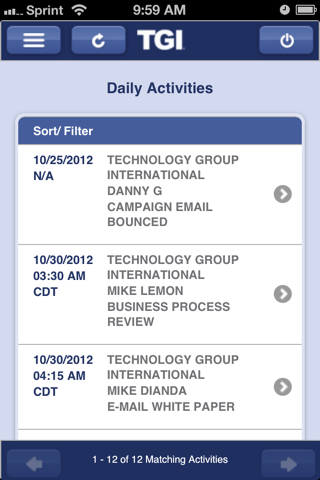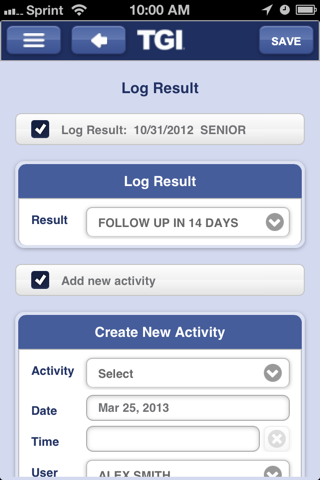E21 Mobile is the Mobile CRM companion to TGI’s Enterprise 21 ERP software. Designed with the mobile sales force in mind, E21 Mobile provides real-time access to numerous functions within the Enterprise 21 ERP system.
Within E21 Mobile, users can:
- Lookup prospect & customer data w/integrated mobile device features (email, phone, maps, etc)
- View daily sales activities (current and future)
- Record activity results and schedule follow up activities
- Create new contacts and review / edit existing contact information
- Create new contact notes and review existing contact notes (both yours and others)
- Link images to your contact and contact notes
- Lookup product pricing and availability (customer specific when applicable)
- View customer and product specific analysis data via E21Analytics integration
- Create Travel & Expense Reports including item receipts via your device camera.
- Sync all data in real-time with Enterprise 21 (requires network or wifi connection)
- Securely link to E21 nopCommerce websites extending the features available within the E21 Mobile family to include items such as order entry, account review, etc. (requires E21 nopCommerce website).
E21 Mobile also supports offline processing when a network or Wi-Fi Internet connection is unavailable. All information that is processed offline is immediately synced with Enterprise 21 once an Internet connection is available and the application is running.
E21 Mobile is compatible with versions 8.0 and higher of Enterprise 21, and all Apple devices running iOS versions 6.0 and higher.
E21 Mobile requires the installation of the TGI E21 Mobile back-office server application, available to all customers running Enterprise 21 ERP software. Additional features are available to customers running E21 nopCommerce websites (not required). Existing TGI customers who wish to access our demo back-office server application may do so by contacting TGI directly at 419-841-0295.